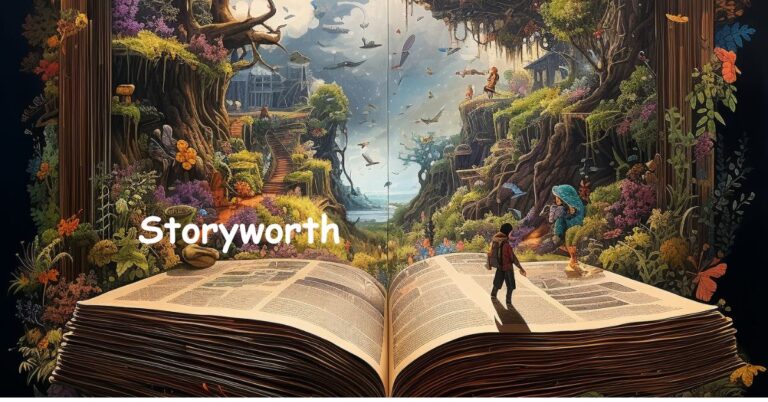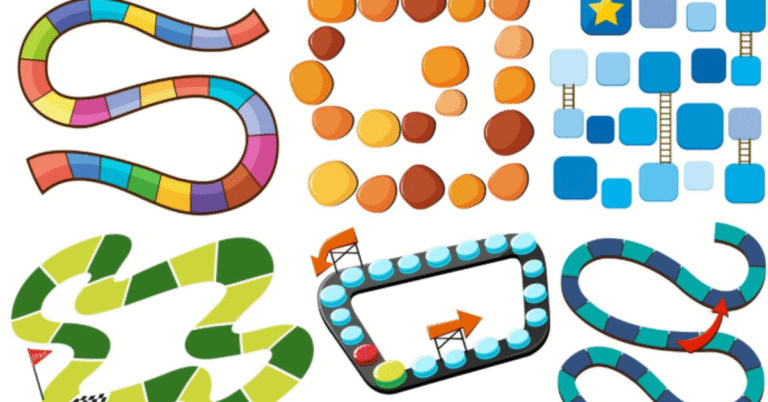Cloud Directory as a Service (CDaaS) represents a fundamental shift in how organizations manage user identities and access permissions. This cloud-based identity management solution eliminates the complexity of traditional on-premises directory services while providing enhanced security and scalability.
Modern businesses face increasing challenges with identity management as remote work, multi-cloud environments, and diverse device ecosystems become the norm. CDaaS addresses these challenges by centralizing identity management in the cloud.
What is Cloud Directory as a Service?
CDaaS is a cloud-hosted identity and access management solution that provides centralized user authentication, authorization, and directory services. Unlike traditional Active Directory deployments, CDaaS operates entirely in the cloud, eliminating the need for on-premises infrastructure.
The service acts as a single source of truth for user identities across an organization’s entire technology stack. It manages user credentials, group memberships, device registrations, and access policies from a unified platform.
CDaaS solutions integrate with various applications, operating systems, and cloud services through standard protocols like LDAP, SAML, OAuth, and RADIUS. This compatibility ensures seamless integration with existing IT environments.
Core Components of CDaaS Architecture
Identity Store
The identity store forms the foundation of CDaaS, maintaining user profiles, credentials, and organizational hierarchies. This centralized repository ensures consistency across all connected systems and applications.
User attributes stored include basic information like names and email addresses, as well as security-relevant data such as multi-factor authentication settings and access permissions.
Authentication Engine
The authentication engine validates user credentials against the identity store using various methods. Modern CDaaS platforms support password-based authentication, multi-factor authentication, and passwordless authentication methods.
Adaptive authentication capabilities analyze user behavior patterns and risk factors to adjust security requirements dynamically. This approach balances security with user experience.
Authorization Framework
Authorization determines what authenticated users can access within the organization’s systems. CDaaS platforms implement role-based access control (RBAC) and attribute-based access control (ABAC) models.
Policy engines evaluate user attributes, group memberships, and contextual factors to make real-time access decisions. This granular control ensures users receive appropriate permissions based on their roles and responsibilities.
Key Benefits of Implementing CDaaS
Enhanced Security Posture
CDaaS providers invest heavily in security infrastructure and maintain dedicated security teams. This expertise translates to better protection against identity-related threats compared to self-managed solutions.
Centralized identity management reduces the attack surface by eliminating credential sprawl across multiple systems. Single sign-on capabilities further reduce password-related security risks.
Advanced threat detection and response capabilities identify suspicious activities and automatically enforce protective measures. Machine learning algorithms continuously improve threat detection accuracy.
Operational Efficiency
Cloud-based identity management eliminates the overhead of maintaining on-premises directory infrastructure. IT teams can focus on strategic initiatives rather than routine maintenance tasks.
Automated provisioning and deprovisioning processes reduce administrative burden and minimize human errors. Integration with HR systems enables seamless user lifecycle management.
Self-service capabilities empower users to reset passwords, update profiles, and manage their own access requests, reducing help desk tickets and improving productivity.
Scalability and Flexibility
CDaaS platforms scale automatically to accommodate organizational growth without requiring infrastructure upgrades. This elasticity supports rapid expansion and seasonal fluctuations in user numbers.
Global distribution ensures consistent performance regardless of user location. Multiple data centers provide redundancy and disaster recovery capabilities.
Support for hybrid and multi-cloud environments enables organizations to maintain flexibility in their technology choices without compromising identity management capabilities.
CDaaS vs Traditional Directory Services
Infrastructure Requirements
Traditional directory services require significant on-premises infrastructure including domain controllers, backup systems, and network connectivity. CDaaS eliminates these requirements by providing directory services through the cloud.
Maintenance responsibilities shift from internal IT teams to the service provider, reducing operational overhead and ensuring consistent updates and security patches.
Cost Structure
On-premises solutions involve substantial upfront capital investments in hardware and software licenses. CDaaS operates on a subscription model, converting capital expenses to predictable operational expenses.
Total cost of ownership often favors CDaaS when considering hardware refresh cycles, maintenance costs, and staffing requirements for on-premises solutions.
Integration Capabilities
Modern CDaaS platforms offer extensive integration options with cloud applications and services. APIs and pre-built connectors enable rapid deployment and configuration.
Traditional directory services may require additional components and complex configurations to achieve similar integration capabilities with modern cloud applications.
Implementation Best Practices
Assessment and Planning
Conduct a comprehensive audit of existing identity management systems and requirements. Document current user populations, applications, and integration needs.
Develop a migration strategy that minimizes disruption to business operations. Plan for gradual migration phases rather than attempting complete cutover approaches.
Security Configuration
Implement strong authentication policies including multi-factor authentication requirements. Configure conditional access policies based on user risk profiles and access patterns.
Establish clear governance policies for user provisioning, access reviews, and privilege management. Regular audits ensure ongoing compliance with security standards.
User Experience Optimization
Design single sign-on experiences that minimize user friction while maintaining security requirements. Provide clear guidance and training for new authentication methods.
Implement self-service capabilities that reduce dependency on IT support while maintaining appropriate controls and approval workflows.
Choosing the Right CDaaS Provider
Evaluation Criteria
Assess provider security certifications and compliance capabilities relevant to your industry. Review audit reports and security documentation to validate security claims.
Evaluate integration capabilities with your existing technology stack. Test compatibility with critical applications and systems before making commitments.
Consider provider financial stability and track record in the identity management space. Long-term partnerships require providers with proven reliability and innovation capabilities.
Migration Considerations
Plan for potential data migration requirements and ensure providers offer appropriate migration tools and support services. Test migration processes in non-production environments.
Evaluate provider support capabilities including technical support, documentation quality, and professional services availability. Complex implementations may require additional support resources.
Future Trends in CDaaS
Zero Trust Integration
CDaaS platforms increasingly integrate with zero trust security frameworks, providing continuous identity verification and risk assessment capabilities.
Context-aware authentication considers device health, location, and behavior patterns to make dynamic access decisions without compromising user experience.
Artificial Intelligence Enhancement
Machine learning capabilities improve threat detection accuracy and reduce false positives in security monitoring systems.
Intelligent automation streamlines identity lifecycle management and reduces administrative overhead through predictive provisioning and access recommendations.
Frequently Asked Questions
What is the difference between CDaaS and traditional Active Directory?
CDaaS operates entirely in the cloud and requires no on-premises infrastructure, while traditional Active Directory requires dedicated servers and maintenance. CDaaS offers better integration with modern cloud applications and provides automatic updates and scaling capabilities.
How secure is CDaaS compared to on-premises solutions?
CDaaS providers typically invest more in security infrastructure and expertise than individual organizations can maintain internally. Features like encryption at rest and in transit, advanced threat detection, and compliance certifications often exceed what organizations can achieve with self-managed solutions.
Can CDaaS work with existing on-premises applications?
Yes, most CDaaS platforms support hybrid environments through secure connectors and agents that extend cloud identity services to on-premises applications. LDAP and RADIUS protocols enable integration with legacy systems.
What happens if the CDaaS provider experiences an outage?
Reputable CDaaS providers maintain high availability through redundant infrastructure and disaster recovery procedures. Many platforms offer offline authentication capabilities and cached credentials to maintain access during temporary outages.