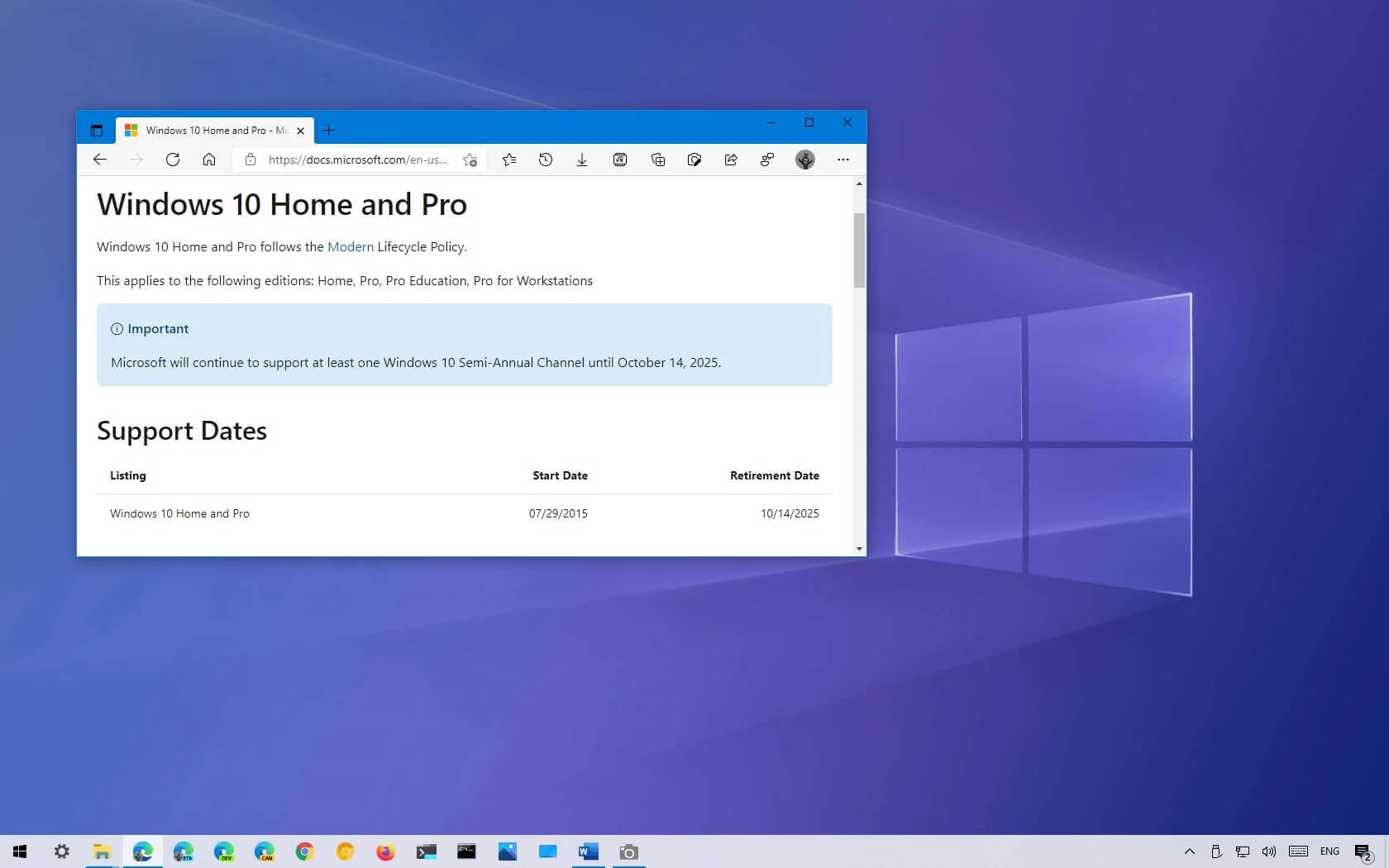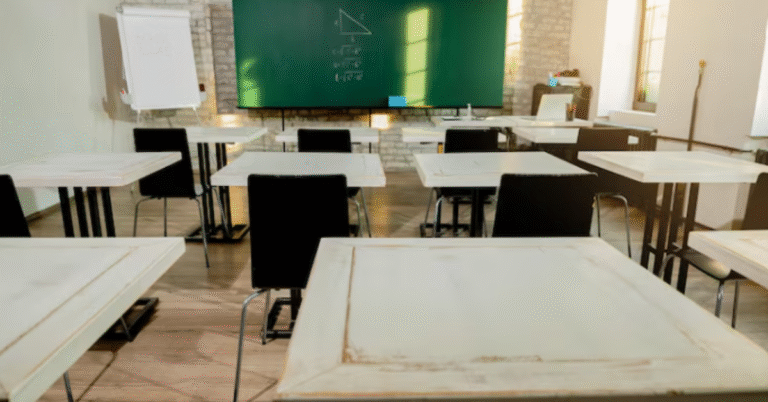Introduction
Windows 10 Support Ends:In recent tech news, the impending end of support for Windows 10 has stirred waves of concern among users. With Microsoft announcing the cessation of support for Windows 10 by 2025, many are left wondering about their options. However, amidst this uncertainty, ChromeOS emerges as a compelling alternative, promising a seamless transition and robust features. Let’s delve into the implications of this transition and why ChromeOS might be the solution users need.
Table of Contents
The End of an Era: Windows 10 Support Discontinuation
Microsoft’s decision to end support for Windows 10 marks a significant shift in the tech landscape. Since its launch in 2015, Windows 10 has been a staple for millions of users worldwide. However, with technology evolving rapidly, Microsoft is pivoting towards newer ventures, leaving Windows 10 users at a crossroads.
Understanding the Impact
The cessation of support for Windows 10 means more than just the end of security updates and technical assistance. It signifies a fundamental change in how users interact with their devices and the potential risks they face. Without regular updates, Windows 10 users could become vulnerable to cybersecurity threats, making it imperative to explore alternative operating systems.
Exploring ChromeOS: Windows 10 Support Ends
Amidst the uncertainty surrounding Windows 10’s future, ChromeOS emerges as a beacon of reliability and innovation. Developed by Google, ChromeOS offers a lightweight, cloud-centric approach to computing, catering to the needs of modern users. Here’s why ChromeOS stands out as a compelling alternative:
Seamless Integration with Google Ecosystem
One of ChromeOS’ s primary strengths lies in its seamless integration with the Google ecosystem. From Gmail to Google Drive, users can access their favorite Google services effortlessly, enhancing productivity and collaboration.
Enhanced Security Features
Security is paramount in today’s digital landscape, and ChromeOS excels in this aspect. With built-in malware protection and automatic updates, ChromeOS ensures that users remain protected against evolving threats, providing peace of mind in an increasingly complex world.
Versatility and Affordability
ChromeOS-powered devices come in various form factors, ranging from sleek laptops to versatile 2-in-1s. Moreover, Chromebooks are often more affordable than traditional laptops, making them accessible to a broader audience without compromising on performance.
Making the Transition: How to Migrate from Windows 10 to ChromeOS
Transitioning from Windows 10 to ChromeOS may seem daunting at first, but with the right guidance, it can be a smooth and rewarding experience. Here’s a step-by-step guide to help users make the switch:
- Evaluate Your Needs: Consider your usage patterns and determine if ChromeOS aligns with your requirements.
- Backup Your Data: Before making the transition, ensure that all your important files and documents are backed up securely.
- Explore ChromeOS Features: Familiarize yourself with ChromeOS ‘s interface and unique features to maximize productivity.
- Transfer Your Apps and Settings: ChromeOS offers compatibility with a wide range of apps, making it easy to migrate your favorite tools and settings.
- Embrace Cloud Computing: Leverage Google’s suite of cloud-based services for seamless collaboration and data storage.Windows 10 Support Ends
Conclusion:Windows 10 Support Ends
As the curtain falls on Windows 10 support, users are presented with an opportunity to embrace innovation and adapt to the changing tech landscape. ChromeOS stands ready to usher in a new era of computing, offering reliability, security, and versatility to users worldwide. By making the transition to ChromeOS, users can future-proof their computing experience and unlock a world of possibilities.
FAQs :Windows 10 Support Ends
1. Can I still use Windows 10 after support ends?
Yes, you can continue using Windows 10 after support ends in 2025. However, it’s essential to note that Microsoft will no longer provide security updates or technical assistance, potentially leaving your device vulnerable to cybersecurity threats.
2. Will all my apps work on ChromeOS?
While most popular apps are compatible with ChromeOS, some Windows-specific applications may not be available. However, ChromeOS offers alternatives or web-based equivalents for many essential applications.Windows 10 Support Ends
3. Is Chrome OS suitable for gaming?
ChromeOS is primarily designed for productivity and web browsing, but it does support a selection of Android games available through the Google Play Store. For more demanding gaming experiences, users may consider alternative solutions.
4. Can I run Microsoft Office on Chrome OS?
Yes, Chrome OS supports the web-based versions of Microsoft Office apps, including Word, Excel, and PowerPoint. Additionally, users can access these apps through the Google Play Store or utilize alternative productivity suites compatible with Chrome OS.
5. Are Chromebooks suitable for students?
Chromebooks are widely regarded as excellent devices for students due to their affordability, ease of use, and integration with Google Classroom and other educational platforms. With robust security features and long battery life, Chromebooks are ideal for both in-classroom and remote learning environments.